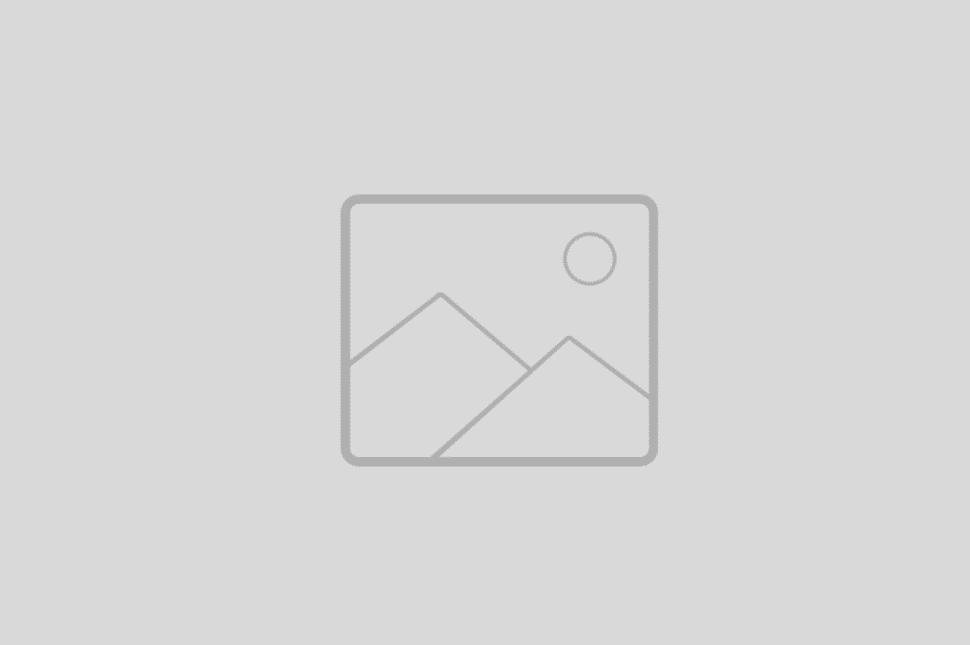- How do I recover a lost password? (screenshot)
- How do I change my password? (screenshot)
- Which currency can I pay in?
- How is WebAuditr different from other services?
- What does WebAuditr do?
- I have a subscription. Where can I see my limits? (screenshot)
- How to purchase or delete additional limits (screenshot)
- How secure is my data?
- Can I run multiple crawls at the same time?
- Can I access my reports if I cancel?
- How do I change my credit or debit card details? (screenshot)
- How do I cancel my monthly plan? (screenshot)
- How do I reactivate an old account? (screenshot)
- How do I upgrade my monthly plan? (screenshot)
Here we try to answer most of the general FAQs that we get.
How do I recover a lost password? (screenshot)
How do I change my password? (screenshot)
Which currency can I pay in?
You can pay in US Dollars, Euros or British Pounds. Our Pricing page displays these currencies based on your location, so simply select the package you want and follow the steps to purchase. You will then be billed in the currency of your choice.
How is WebAuditr different from other services?
What does WebAuditr do?
I have a subscription. Where can I see my limits? (screenshot)
How to purchase or delete additional limits (screenshot)
If you don’t have enough limits on your subscription, then you can purchase additional limits such as:
- Crawl Budget
- Projects
- Users
How secure is my data?
All data is stored using Amazon Web Services which has been architected to be one of the most secure cloud computing environments available. The crawl data is stored in a database on EC2 servers until the crawl is archived or deleted. The report data and backups are archived in S3. We use a VPN and security groups to prevent unauthorized access to the data.
Can I run multiple crawls at the same time?
No, you can only run one audit at the time.
Can I access my reports if I cancel?
Your data will be available until the account expires. To continue using your data, please export it before your account expires.
How do I change my credit or debit card details? (screenshot)
How do I cancel my monthly plan? (screenshot)
To cancel your WebAuditr subscription, you can do this on the subscription page in the app, click on ‘Subscription’ (navigation on the left) and then the “Remove Subscription” option in the dropdown. Finally, follow the onscreen instructions to cancel. Once cancelled, your Subscription status will change to “Cancelling” and you will still have access to your account until your Subscription expires.
How do I reactivate an old account? (screenshot)
Simply log in to your account and go to your Subscription area. Then click on ‘Reactivate’, located next to your latest package icon.
How do I upgrade my monthly plan? (screenshot)
To upgrade your plan, visit the Subscription page (navigation on the left) and click on either a higher plan.